價格:免費
更新日期:2016-11-11
檔案大小:690.5 MB
目前版本:2.1.1
版本需求:需要 iOS 8.0 或以上版本。與 iPhone、iPad 及 iPod touch 相容。
支援語言:英語
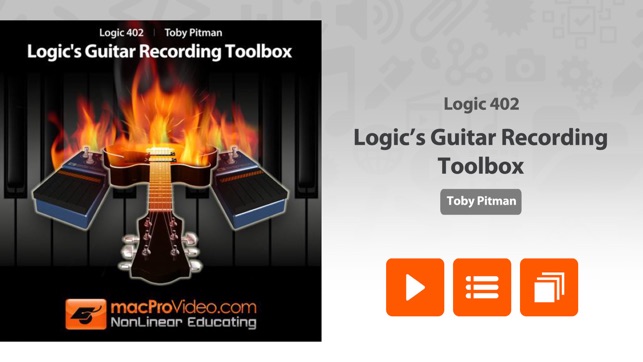
A message from Steve H:
“This tutorial is one of our finest Logic tutorials ever! With the addition of the Pedalboard and Amp Designer plugins, Logic’s virtual guitar arsenal is capable of overheating transistors, blowing out tubes and stomping out the most awesomely realistic or warped 6 string soundscapes anywhere! I’ve already started using many of these awesome techniques in my tracks and now you can too!”
App Features:
• 223 minutes of video training
• Super clear explanations
• Offline Playback (no internet connection needed)
• Easy to navigate
Course Outline:
1. Introduction (01:42)
2. Dealing With Impedance (02:54)
3. Pickups And Strings (01:36)
4. Signal Ratio And Noise (01:37)
5. Interface Overview (02:48)
6. Gain And Master Volume (02:51)
7. The EQ Section (01:38)
8. The Reverb Section (01:57)
9. The FX Section (02:39)
10. Cabinets And Microphones (02:31)
11. The Tweeds (04:06)
12. The US Classics (04:16)
13. The British Stacks (03:41)
14. The British Combos (03:24)
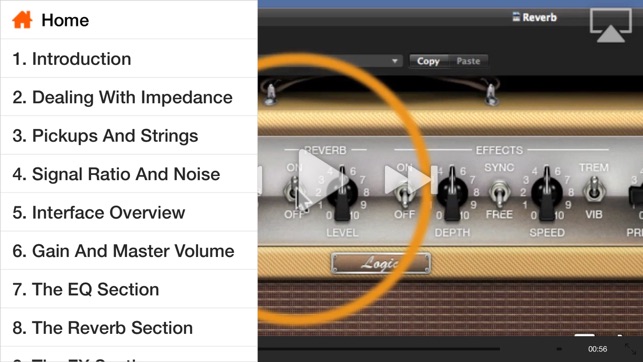
15. British Alternatives (03:17)
16. The Metal Stacks (02:40)
17. Additional Combos (03:38)
18. Changing The Cabinet (02:28)
19. Changing The Microphone (04:40)
20. Customizing The EQ (04:36)
21. Final Thoughts (01:03)
22. Combining Microphones (04:28)
23. Combining Amplifiers (02:27)
24. Interface Overview (03:47)
25. Pedal Management (02:28)
26. Distortion (08:17)
27. Modulation (08:30)
28. Delay (03:01)
29. Filter (03:46)
30. Compression (00:57)
31. Imports vs Presets (02:08)
32. Using Import Mode (02:59)
33. Importing A Pedal (02:37)
34. Auditioning Import Presets (03:08)
35. Routing Area Basics (05:40)
36. Changing The Routing (03:04)

37. Using Split Points (03:50)
38. The Splitter Utility (06:03)
39. The Mixer Utility (06:01)
40. The Macro Control Area (02:54)
41. Assigning MIDI Hardware To Macros (03:36)
42. Mapping Parameters To Macros (04:22)
43. Stomping On Stompboxes (02:57)
44. Expression Pedals And Wah Wah (03:18)
45. Using Automation Quick Access (05:05)
46. Getting Started With Factory Presets (05:32)
47. Saving Presets (02:21)
48. Setting A Default Setting (02:04)
49. Keeping Organized (03:57)
50. Using Noise Gates (06:03)
51. Using Compression (05:54)
52. Reverb And Space designer Tips (04:20)
53. Edgy Echos (08:12)
54. Making A Big Lead Tone (05:08)
55. Sound Design With Guitar (06:42)
56. Amping The EVP88 (03:27)
57. Amping Drums (05:23)
58. Creating Loops With Warped Presets (04:27)
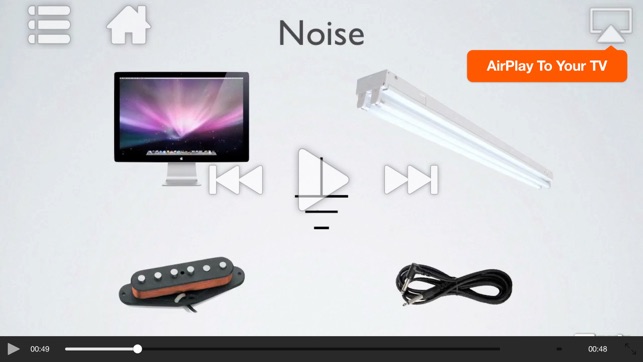
59. Other Possibilities (03:14)

支援平台:iPhone, iPad
